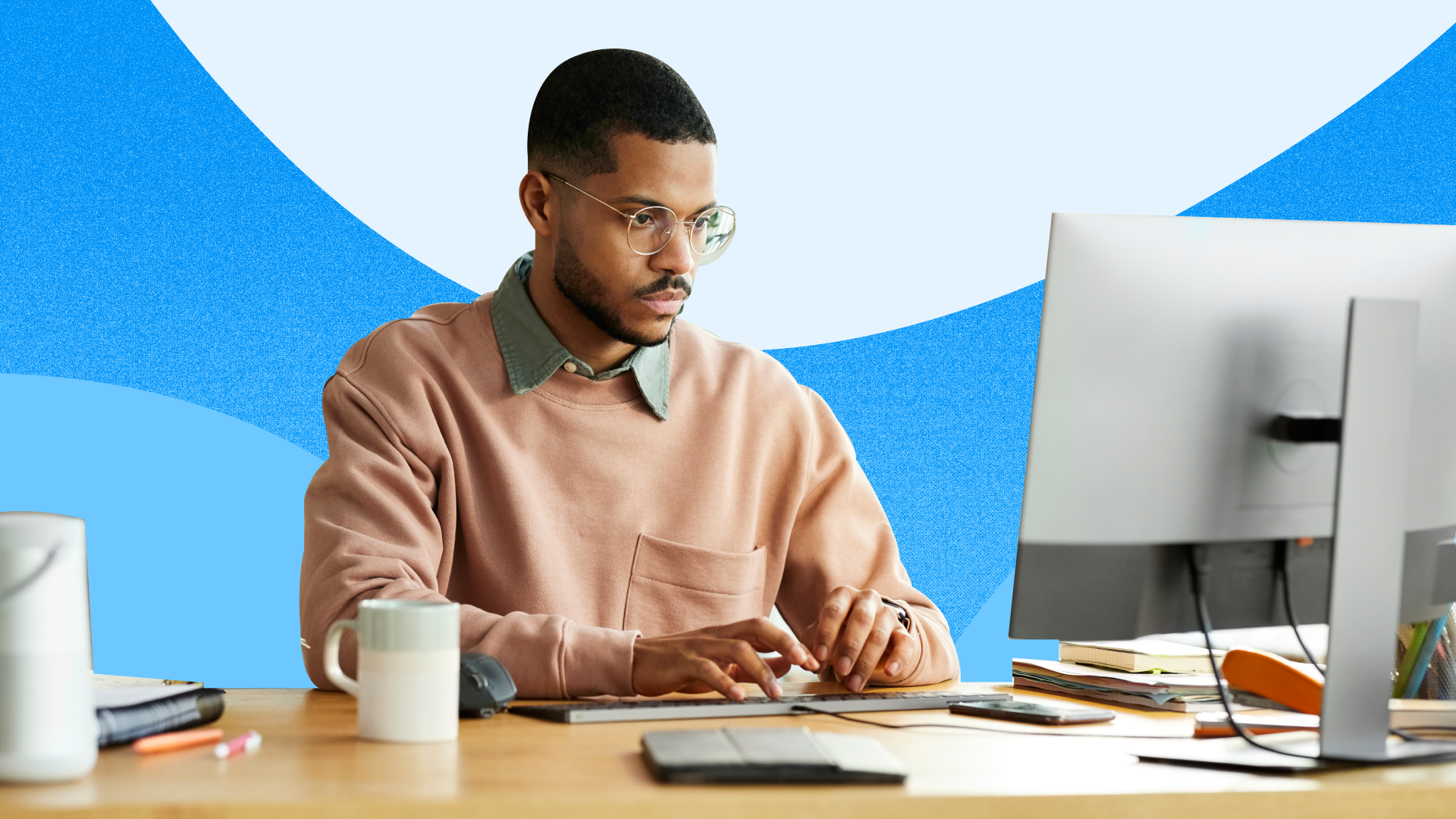At Justworks, we’re committed to making payroll simple and effortless for everyone on your team. For hourly and non-exempt salaried employees, we do this through Timecards – an easy way to record, submit, and approve hours worked.
Over the past year, we’ve made Timecards simple and flexible to support your team. Manager permissions, employee entry, and importing hours from time tracking solutions are just a few of the ways we’ve simplified payroll with Timecards.
With the addition of three new features, we’re reducing the manual processes that take up valuable time for you and your team. Whether employees submit their own Timecards or an administrator imports employees’ hours, the newest Timecards features are designed to streamline your processes.
Introducing Three New Timecards Features
Saving Timecards
Save employees’ time with the ability to save Timecards throughout each pay period
Employees and payroll administrators can save valuable time and effort by having employees save their hours directly in Justworks. Payroll administrators who enable employee timecard entry reduce manual entry by approving hours submitted by employees. With employee entry enabled, employees can save their hours throughout each pay period.
Related Article: What is Overtime Pay?
Automatically Synced PTO in Timecards
Reduce the back-and-forth between approving and paying paid time off (PTO)
Reduce the amount of back-and-forth required to record and pay employees for paid time off. When PTO is approved in Justworks it will automatically be displayed in the applicable Timecard. Only approved PTO will automatically be displayed up in Timecards.
Note: If an administrator or manager edits or adds PTO manually in Timecards they will need to also edit the affected PTO in Time Off in Justworks.
Related Article: Crafting a PTO Policy for Your Growing Business
Import Multiple Pay Rates to Timecards
Bulk import multiple pay rates for employees
Administrators using Justworks' Import Hours tool, which allows you to upload employee hours in bulk, can now easily support employees with multiple pay rates within a single pay period. For employees that receive hourly pay at different rates based on factors like job function, project, or location, administrators can upload the applicable hourly rate within the Import Employee Hours tool. A pre-populated template for importing hours is available in Timecards.
New to Timecards in Justworks? Be sure to check out our Help Center to learn more about managing hourly and non-exempt salaried employees in Justworks.
Learn more with Justworks’ Resources
Scale your business and build your team — no matter which way it grows. Access the tools, perks, and resources to help you stay compliant and grow in all 50 states.